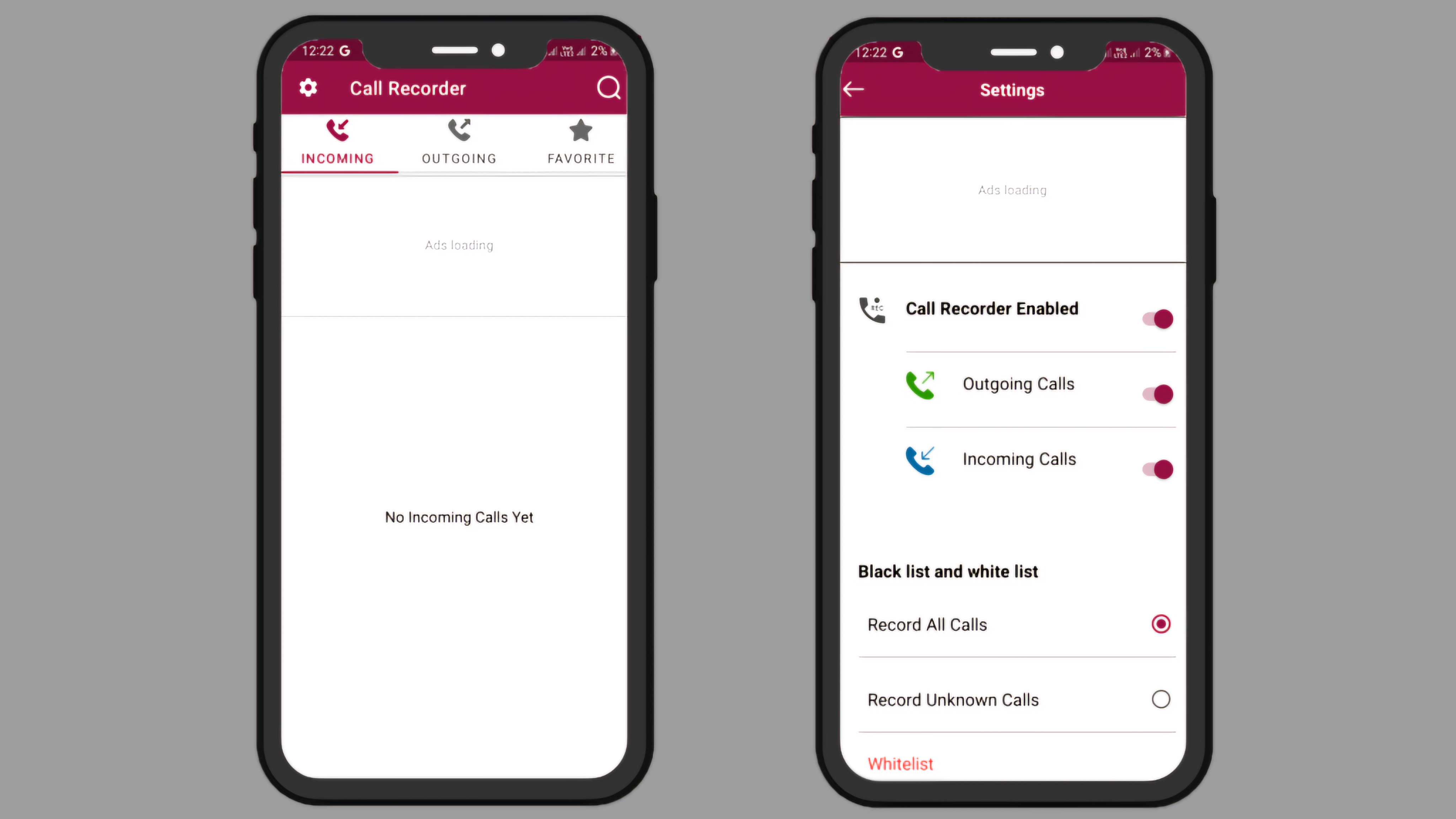Introduction
In today’s digital age, the ability to record phone calls on your Android device can be extremely useful in various situations. Whether you need to keep a record of important conversations, capture valuable information, or simply want to have a backup of your calls, there are several methods and apps available to help you achieve this. This comprehensive guide will walk you through the process of recording calls on Android, highlighting the best call recording apps and providing step-by-step instructions.
Understanding Call Recording on Android
Before we delve into the different methods and apps for recording calls on Android, it’s important to understand the legal implications and limitations surrounding call recording. Laws regarding call recording vary across different countries and regions, so it’s crucial to familiarize yourself with the regulations in your specific location. In many jurisdictions, it is required to inform all parties involved in the call that it is being recorded. Failure to comply with legal requirements can result in serious consequences, so make sure to do your research and adhere to the rules.
Method 1: Using In-Built Call Recording Features
Some Android devices come with built-in call recording features, making it easy to record calls without the need for third-party apps. However, the availability of this feature depends on the manufacturer and the specific model of your Android device. Here’s how you can check if your device has in-built call recording capabilities:
Launch the Phone application on your Android gadget.
Go to the Settings or Options menu.
Search for a “Recording Settings” or “Call Recording” option.
If available, enable the call recording feature.
Don’t worry if your smartphone lacks this capability! There are plenty of third-party call recording apps that you can install from the Google Play Store.
Method 2: Installing Call Recording Apps
The Google Play Store offers a wide range of call recording apps that provide advanced features and functionalities. These apps are designed to seamlessly integrate with your Android device, allowing you to record calls with ease. Here are some popular call recording apps you can consider:
Call Recorder – Cube ACR: This app is highly rated and offers various features, including automatic call recording, cloud backup, and the ability to exclude specific contacts from being recorded.
Truecaller: Known for its caller identification feature, Truecaller also provides call recording capabilities. It offers a user-friendly interface and allows you to automatically record calls from unknown numbers.
Automatic Call Recorder: This programme, as its name implies, records all incoming and outgoing calls automatically. It also provides options to filter and organize your recorded calls.
ACR Call Recorder: ACR Call Recorder is another popular app that offers a simple and intuitive interface. It allows you to record calls in various formats and offers features like password protection for your recordings.
Before installing any call recording app, make sure to read user reviews, check the app’s rating, and verify its compatibility with your Android device.
Method 3: Using External Recording Devices
If you prefer a more traditional approach, you can use external recording devices to capture phone conversations on your Android device. These devices usually connect to your device’s 3.5mm audio jack and record audio directly from your phone. Here’s how you can use an external recording device:
Purchase a compatible external recording device from a reputable manufacturer.
Connect the device to the 3.5mm audio jack of your Android device.
Install a Google Play Store voice recording app.
Open the voice recording app and start recording while on a phone call.
External recording devices offer high-quality audio recording and can be a reliable option if you prefer physical accessories over digital apps. However, keep in mind that using external devices may require additional setup and may not be as convenient as using call recording apps.
Best Practices for Call Recording on Android
While recording calls can be beneficial, it’s important to follow best practices to ensure that you use this feature responsibly and ethically. Here are some pointers to remember:
Familiarize yourself with the legal requirements and regulations regarding call recording in your area.
Always inform the other party involved in the call that the conversation is being recorded, if legally required.
Use call recording features and apps responsibly and only for lawful purposes.
Store and secure your recorded calls in a safe location to protect your privacy and the privacy of others.
Regularly review your recorded calls and delete any unnecessary or sensitive information.
By following these best practices, you can make the most of call recording on your Android device while respecting the privacy and legal rights of others.
Conclusion
Recording calls on your Android device can be a valuable tool, whether for personal or professional reasons. With the availability of in-built features, call recording apps, and external recording devices, you have various options to choose from based on your preferences and requirements. However, it’s essential to be aware of the legal implications and follow best practices to ensure that you use call recording responsibly and ethically. By doing so, you can take advantage of this feature while staying within the boundaries of the law.